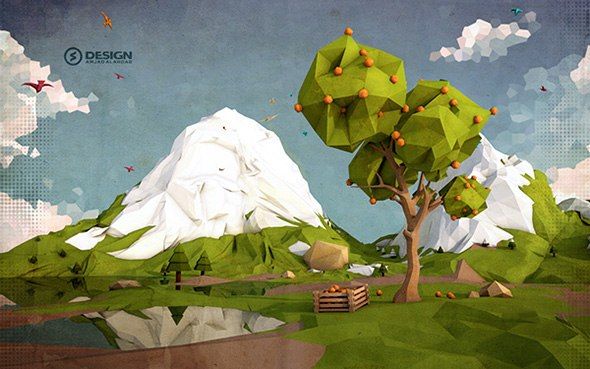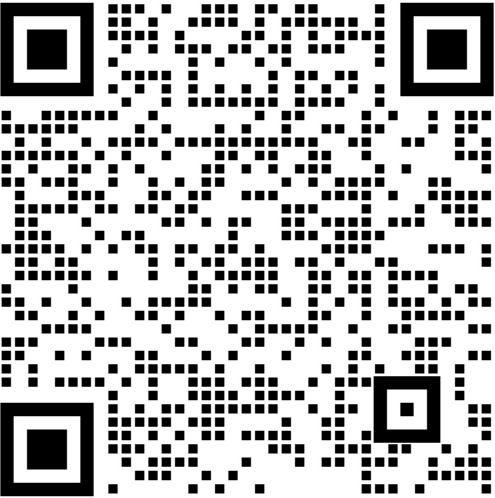之前一直使用各种报表工具,如RDLC、DevExpress套件的XtraReport报表,在之前一些随笔也有介绍,最近接触锐浪的Grid++报表,做了一些测试例子和辅助类来处理报表内容,觉得还是很不错的,特别是它的作者提供了很多报表的设计模板案例,功能还是非常强大的。试着用来做一些简单的报表,测试下功能,发现常规的二维表、套打、条形码二维码等我关注的功能都有,是一个比较强大的报表控件,本篇随笔主要介绍在Winform开发中使用Grid++报表设计报表模板,以及绑定数据的处理过程。
1、报表模板设计
这个报表系统,报表模板提供了很多案例,我们可以大概浏览下其功能。

它对应在相应的文件目录里面,我们可以逐一查看了解下,感觉提供这么多报表还是很赞的,我们可以参考着来用,非常好。

整个报表主要是基于现有数据进行一个报表的模板设计的,如果要预览效果,我们一般是需要绑定现有的数据,可以从各种数据库提供数据源,然后设计报表模板,进行实时的数据和格式查看及调整。
空白的报表模板大概如下所示,包含页眉页脚,以及明细表格的内容。

根据它的教程,模仿着简单的做了一个报表,也主要是设计报表格式的调整,和数据源的处理的关系,我们做一个两个报表就可以很快上手了。
为了动态的加入我们表格所需要的列,我们可以通过数据库里面的字段进行加入,首先提供数据源,指定我们具体的表即可(如果是自定义的信息,则可以手工添加字段)

这个里面就是配置不同的数据库数据源了

如SQLServer数据库的配置信息如下。

为了方便,我们可以利用案例的Access数据库,也就是Northwind.mdb来测试我们的报表,弄好这些我们指定对应的数据表数据即可。

这里面配置好数据库表信息后,我们就可以用它生成相关的字段和对应的列信息了

修改列的表头,让它符合中文的表头列,如下所示。

我们在页脚出,加入了打印时间,页码的一些系统变量,具体操作就是添加一个综合文本,然后在内容里面插入指定的域内容即可,如下所示

预览报表,我们就可以看到具体的报表格式显示了。

通过上面的操作,感觉生成一个报表还是很方便的,接着我有根据需要做了一个二维码的报表显示,方便打印资产标签。

绑定数据源显示的报表视图如下所示,看起来还是蛮好的。

2、数据绑定
一般我们绑定数据源,有的时候可以直接指定数据库连接,有时候可以绑定具体的数据列表,如DataTable或者List<T>这样的数据源,不同的方式报表控件的代码绑定不同。
直接绑定数据表的路径如下所示。
- /// <summary>
- /// 普通连接数据库的例子-打印预览
- /// </summary>
- private void btnNormalDatabase_Click(object sender, EventArgs e)
- {
- Report = new GridppReport();
- string reportPath = Path.Combine(Application.StartupPath, \"Reports\\\\testgrid++.grf\");
- string dbPath = Path.Combine(Application.StartupPath, \"Data\\\\NorthWind.mdb\");
- //从对应文件中载入报表模板数据
- Report.LoadFromFile(reportPath);
- //设置与数据源的连接串,因为在设计时指定的数据库路径是绝对路径。
- if (Report.DetailGrid != null)
- {
- string connstr = Utility.GetDatabaseConnectionString(dbPath);
- Report.DetailGrid.Recordset.ConnectionString = connstr;
- }
- Report.PrintPreview(true);
- }
而如果需要绑定和数据库无关的动态数据源,那么就需要通过控件的FetchRecord进行处理了,如下代码所示。
- Report.FetchRecord += new _IGridppReportEvents_FetchRecordEventHandler(ReportFetchRecord);
通过这样我们增加每一个对应的列单元格信息,如下是随带案例所示
- //在C#中一次填入一条记录不能成功,只能使用一次将记录全部填充完的方式
- private void ReportFetchRecord()
- {
- //将全部记录一次填入
- Report.DetailGrid.Recordset.Append();
- FillRecord1();
- Report.DetailGrid.Recordset.Post();
- Report.DetailGrid.Recordset.Append();
- FillRecord2();
- Report.DetailGrid.Recordset.Post();
- Report.DetailGrid.Recordset.Append();
- FillRecord3();
- Report.DetailGrid.Recordset.Post();
- }
- private void FillRecord1()
- {
- C1Field.AsString = \"A\";
- I1Field.AsInteger = 1;
- F1Field.AsFloat = 1.01;
- }
- private void FillRecord2()
- {
- C1Field.AsString = \"B\";
- I1Field.AsInteger = 2;
- F1Field.AsFloat = 1.02;
- }
- private void FillRecord3()
- {
- C1Field.AsString = \"C\";
- I1Field.AsInteger = 3;
- F1Field.AsFloat = 1.03;
- }
这样处理肯定很麻烦,我们常规做法是弄一个辅助类,来处理DataTable和List<T>等这样类型数据的动态增加操作。
- /// <summary>
- /// 绑定实体类集合的例子-打印预览
- /// </summary>
- private void btnBindList_Click(object sender, EventArgs e)
- {
- Report = new GridppReport();
- //从对应文件中载入报表模板数据
- string reportPath = Path.Combine(Application.StartupPath, \"Reports\\\\testList.grf\");
- Report.LoadFromFile(reportPath);
- Report.FetchRecord += ReportList_FetchRecord;
- Report.PrintPreview(true);
- }
- /// <summary>
- /// 绑定DataTable的例子-打印预览
- /// </summary>
- private void btnBindDatatable_Click(object sender, EventArgs e)
- {
- Report = new GridppReport();
- //从对应文件中载入报表模板数据
- string reportPath = Path.Combine(Application.StartupPath, \"Reports\\\\testList.grf\");
- Report.LoadFromFile(reportPath);
- Report.FetchRecord += ReportList_FetchRecord2;
- Report.PrintPreview(true);
- }
- private void ReportList_FetchRecord()
- {
- List<ProductInfo> list = BLLFactory<Product>.Instance.GetAll();
- GridReportHelper.FillRecordToReport<ProductInfo>(Report, list);
- }
- private void ReportList_FetchRecord2()
- {
- var dataTable = BLLFactory<Product>.Instance.GetAllToDataTable();
- GridReportHelper.FillRecordToReport(Report, dataTable);
- }
其中辅助类 GridReportHelper 代码如下所示。
- /// <summary>
- /// Gird++报表的辅助类
- /// </summary>
- public class GridReportHelper
- {
- private struct MatchFieldPairType
- {
- public IGRField grField;
- public int MatchColumnIndex;
- }
- /// <summary>
- /// 将 DataReader 的数据转储到 Grid++Report 的数据集中
- /// </summary>
- /// <param name=\"Report\">报表对象</param>
- /// <param name=\"dr\">DataReader对象</param>
- public static void FillRecordToReport(IGridppReport Report, IDataReader dr)
- {
- MatchFieldPairType[] MatchFieldPairs = new MatchFieldPairType[Math.Min(Report.DetailGrid.Recordset.Fields.Count, dr.FieldCount)];
- //根据字段名称与列名称进行匹配,建立DataReader字段与Grid++Report记录集的字段之间的对应关系
- int MatchFieldCount = 0;
- for (int i = 0; i < dr.FieldCount; ++i)
- {
- foreach (IGRField fld in Report.DetailGrid.Recordset.Fields)
- {
- if (string.Compare(fld.RunningDBField, dr.GetName(i), true) == 0)
- {
- MatchFieldPairs[MatchFieldCount].grField = fld;
- MatchFieldPairs[MatchFieldCount].MatchColumnIndex = i;
- ++MatchFieldCount;
- break;
- }
- }
- }
- // 将 DataReader 中的每一条记录转储到Grid++Report 的数据集中去
- while (dr.Read())
- {
- Report.DetailGrid.Recordset.Append();
- for (int i = 0; i < MatchFieldCount; ++i)
- {
- var columnIndex = MatchFieldPairs[i].MatchColumnIndex;
- if (!dr.IsDBNull(columnIndex))
- {
- MatchFieldPairs[i].grField.Value = dr.GetValue(columnIndex);
- }
- }
- Report.DetailGrid.Recordset.Post();
- }
- }
- /// <summary>
- /// 将 DataTable 的数据转储到 Grid++Report 的数据集中
- /// </summary>
- /// <param name=\"Report\">报表对象</param>
- /// <param name=\"dt\">DataTable对象</param>
- public static void FillRecordToReport(IGridppReport Report, DataTable dt)
- {
- MatchFieldPairType[] MatchFieldPairs = new MatchFieldPairType[Math.Min(Report.DetailGrid.Recordset.Fields.Count, dt.Columns.Count)];
- //根据字段名称与列名称进行匹配,建立DataReader字段与Grid++Report记录集的字段之间的对应关系
- int MatchFieldCount = 0;
- for (int i = 0; i < dt.Columns.Count; ++i)
- {
- foreach (IGRField fld in Report.DetailGrid.Recordset.Fields)
- {
- if (string.Compare(fld.Name, dt.Columns[i].ColumnName, true) == 0)
- {
- MatchFieldPairs[MatchFieldCount].grField = fld;
- MatchFieldPairs[MatchFieldCount].MatchColumnIndex = i;
- ++MatchFieldCount;
- break;
- }
- }
- }
- // 将 DataTable 中的每一条记录转储到 Grid++Report 的数据集中去
- foreach (DataRow dr in dt.Rows)
- {
- Report.DetailGrid.Recordset.Append();
- for (int i = 0; i < MatchFieldCount; ++i)
- {
- var columnIndex = MatchFieldPairs[i].MatchColumnIndex;
- if (!dr.IsNull(columnIndex))
- {
- MatchFieldPairs[i].grField.Value = dr[columnIndex];
- }
- }
- Report.DetailGrid.Recordset.Post();
- }
- }
- /// <summary>
- /// List加载数据集
- /// </summary>
- /// <typeparam name=\"T\"></typeparam>
- /// <param name=\"Report\">报表对象</param>
- /// <param name=\"list\">列表数据</param>
- public static void FillRecordToReport<T>(IGridppReport Report, List<T> list)
- {
- Type type = typeof(T); //反射类型
- MatchFieldPairType[] MatchFieldPairs = new MatchFieldPairType[Math.Min(Report.DetailGrid.Recordset.Fields.Count, type.GetProperties().Length)];
- //根据字段名称与列名称进行匹配,建立字段与Grid++Report记录集的字段之间的对应关系
- int MatchFieldCount = 0;
- int i = 0;
- MemberInfo[] members = type.GetMembers();
- foreach (MemberInfo memberInfo in members)
- {
- foreach (IGRField fld in Report.DetailGrid.Recordset.Fields)
- {
- if (string.Compare(fld.Name, memberInfo.Name, true) == 0)
- {
- MatchFieldPairs[MatchFieldCount].grField = fld;
- MatchFieldPairs[MatchFieldCount].MatchColumnIndex = i;
- ++MatchFieldCount;
- break;
- }
- }
- ++i;
- }
- // 将 DataTable 中的每一条记录转储到 Grid++Report 的数据集中去
- foreach (T t in list)
- {
- Report.DetailGrid.Recordset.Append();
- for (i = 0; i < MatchFieldCount; ++i)
- {
- object objValue = GetPropertyValue(t, MatchFieldPairs[i].grField.Name);
- if (objValue != null)
- {
- MatchFieldPairs[i].grField.Value = objValue;
- }
- }
- Report.DetailGrid.Recordset.Post();
- }
- }
- /// <summary>
- /// 获取对象实例的属性值
- /// </summary>
- /// <param name=\"obj\">对象实例</param>
- /// <param name=\"name\">属性名称</param>
- /// <returns></returns>
- public static object GetPropertyValue(object obj, string name)
- {
- //这个无法获取基类
- //PropertyInfo fieldInfo = obj.GetType().GetProperty(name, bf);
- //return fieldInfo.GetValue(obj, null);
- //下面方法可以获取基类属性
- object result = null;
- foreach (PropertyDescriptor prop in TypeDescriptor.GetProperties(obj))
- {
- if (prop.Name == name)
- {
- result = prop.GetValue(obj);
- }
- }
- return result;
- }
- }
绑定数据的报表效果如下所示

导出报表为PDF也是比较常规的操作,这个报表控件也可以实现PDF等格式文件的导出,如下所示。
- private void btnExportPdf_Click(object sender, EventArgs e)
- {
- List<ProductInfo> list = BLLFactory<Product>.Instance.GetAll();
- //从对应文件中载入报表模板数据
- string reportPath = Path.Combine(Application.StartupPath, \"Reports\\\\testList.grf\");
- GridExportHelper helper = new GridExportHelper(reportPath);
- string fileName = \"d:\\\\my.pdf\";
- var succeeded = helper.ExportPdf(list, fileName);
- if(succeeded)
- {
- Process.Start(fileName);
- }
- }

以上就是利用这个报表控件做的一些功能测试和辅助类封装,方便使用。